Installation of PHP 7.4 on Ubuntu from ppa:ondrej/php package repo
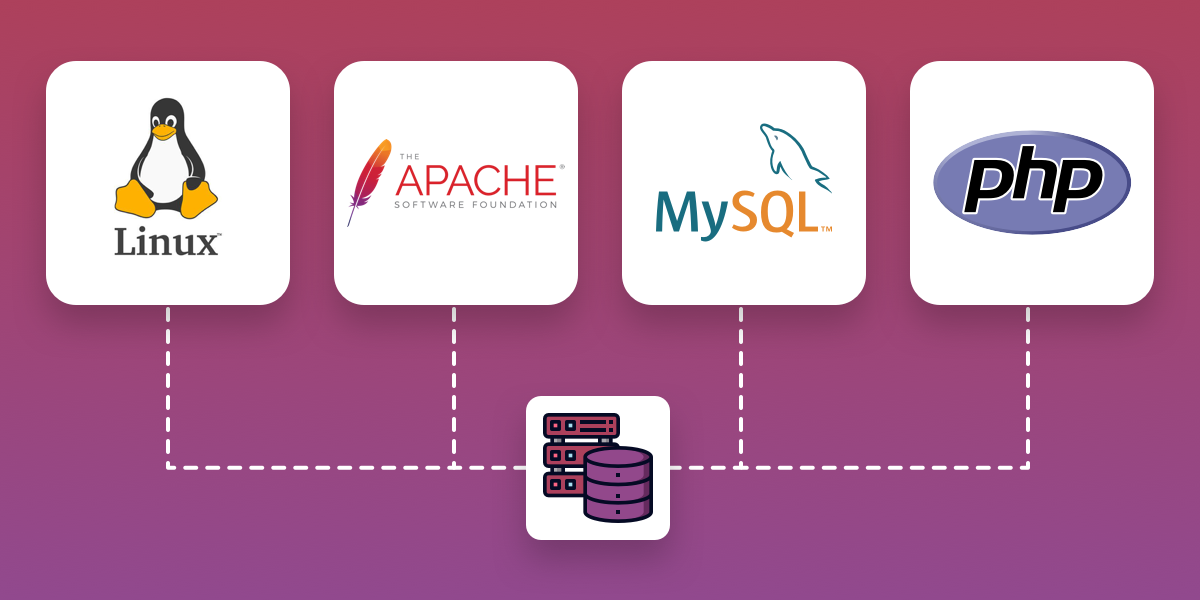
The installation of PHP 7.4 on an Ubuntu Linux Distro is pretty straight forward. The following steps are to be taken for the successful installation of PHP in an Ubuntu machine and also securely transferring the /etc/apt/sources.list, /etc/apt/sources.list.d/ondrej-ubuntu-php-focal.list, and php -v file into a local machine hosting the Ubuntu machine.
Firstly, add the ppa:ondrej/php package repo to your package index using the add-apt-repository commamnd. To go about this, you can copy the line of command below.
sudo add-apt-repository ppa:ondrej/php -y
The above command will add the repo needed to get PHP installed in the Ubuntu machine.
Secondly, because a new repo has been added, you need to update your package index so as to freshen your repo. This update can be done using the command below
sudo apt update
Thirdly, upgrade all packages after the addition of a new repo and repo update using the command below.
sudo apt upgrade
Once all of this is done, you can now install PHP into the Ubuntu machine using this command;
sudo apt install php7.4 -y
To safely transfer the following output of this files and command i.e /etc/apt/sources.list, /etc/apt/sources.list.d/ondrej-ubuntu-php-focal.list and php -v to our local machine we need to first save their output in their respective files. To achieve this, the following commands are run.
sudo cat /etc/apt/sources.list > source_list.txt
sudo cat /etc/apt/sources.list.d/ondrej-ubuntu-php-focal.list > source_list_d.txt
php -v > php_version.txt
To transfer this files to a local machine, run this command.
scp vagrant@ip_address_of_vagrant_ubuntu_machine:/home/vagrant/\{php_version.txt,source_list.txt,source_list_d.txt\} location_in_local_machine
Please note; before running this command, there must be an established ssh connection between ypur local_machine and your Ubuntu machine.
